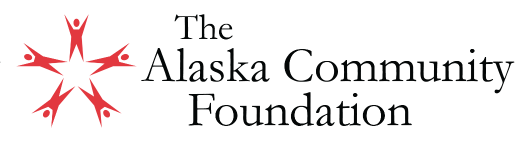Giving Hub Launch &
Fund Portal Updates
The Alaska Community Foundation is committed to making your philanthropic journey seamless and impactful. That’s why we’re introducing enhancements to your fund management experience, including the Giving Hub and a refreshed Fund Portal, formerly the Fund Management Portal. These updates have been completed.
With these updates, you’ll have more tools, greater access to fund information, and a streamlined experience to help you manage your fund. We’re here to help as you explore these new features. If you have any questions or need guidance with the Giving Hub or updated Fund Portal, reach out to us at info@alaskacf.org or 907.334.6700.
Phase 1: Giving Hub – Now Live!
The Giving Hub is designed to make supporting your fund easier than ever. With a fresh, user-friendly layout, donors can contribute seamlessly, ensuring your fund continues to make a difference.
- Enhanced Fund Pages – A modernized look and feel, improving the donor experience.
- Updated Fund Page URLs – If you’ve shared links or QR codes, these may need to be updated. Email us at info@alaskacf.org for assistance with recreating QR codes or redirect link.
Phase 2: Fund Portal Updates – Completed!
Your new and improved Fund Portal (formerly the Fund Management Portal) will provide expanded access to your fund’s details, empowering you with greater insights and control.
- Refreshed Fund Portal Layout and Design – An improved, intuitive platform designed to enhance your grantmaking and fund management experience.
- Updated Fund Portal Login URL – The login URL will change. You’ll receive the new link via email by April 1—please bookmark it for future access. (Your current login credentials, including your password, will not change.)
- Optional Two-Factor Authentication – Enhance security with two-factor authentication, available on a user-by-user basis by April 1. This feature adds an extra layer of protection.
- Expanded Access to Fund Information – Enjoy greater access and insights with the new Fund Portal.
Missed the Previews?
Watch the videos below for the latest Fund Portal & Giving Hub updates.
Frequently Asked Questions
Fund Portal FAQs
What is the Fund Portal?
The Fund Portal is a secure web page where fund advisors can view and access a variety of information related to their funds.
When will these changes take place?
On or before April 1, 2025
What changes can I expect with the Fund Portal upgrade?
The upgrade brings a fresh, more user-friendly interface along with improved features and security. Some highlights include a detailed grant history, the ability to edit and cancel recurring grants, and enhanced security options like setting your own password and enabling 2-factor authentication for added protection.
Will there be a new login link?
Yes, the URL to the Fund Portal will be updated. We recommend bookmarking the new URL for easy access once it is available.
Will I need a new username/password?
No, your current login details will stay the same. However, with the new portal, you’ll have the option to update both your username and password if you’d like to make changes.
What if I’ve forgotten my password?
Click on the “Forgot Password” link found below the login fields, and you will be prompted to change your password.
I only see a field for an email address as the username. How do I log in if my username is not an email
Click the ‘Login with username/password’ link found under the green login button. You will then be able to enter your username and password.
I’ve never logged in before. Where can I find my login information?
Please send an email to info@alaskacf.org with a request for your login credentials.
How do I set up 2-factor authentication?
To set up 2-factor authentication (2FA), log in to your account, navigate to ‘Profile’ at the top of the page, and locate the "Security" option. From here, you can enable 2FA.
Who can I contact with questions regarding the Fund Portal?
If you have any questions or experience technical difficulties with the portal, please reach out to us at info@alaskacf.org.
Giving Hub FAQs
What is the Giving Hub?
The Giving Hub is the site through which your fund can accept online donations. It’s a simple and convenient way for supporters to contribute to your cause!
Enjoy a sneak peek into the new giving experience at The Alaska Community Foundation, The Giving Hub, launching this February! Learn about new upgrades to fund pages and discover a simplified, accessible, and engaging giving experience for donors.
Where do I find the Giving Hub?
Once the Giving Hub launches, hover over the ‘Give’ tab on ACF's home page, and click on ‘Donate to a fund’ from the dropdown menu. From there, donors can search for the fund they’d like to contribute to.
Why is the Giving Hub upgrading?
Foundant's Community Suite, the software we use to manage donations, is sunsetting its current platform. They are launching a new, more user-friendly platform with an improved search function for a smoother and better donation experience!
How does the Giving Hub upgrade affect Fundholders?
The URL links to your fund’s donation page will be changing. To ensure your supporters can continue to donate easily, you will need to update any links such as those on your website, in email signatures, and in any other materials where the old link might appear. This will help keep the donation process smooth and accessible.
I have printed materials with my old URL that I can't update to the new one. What are my options?
We understand that updating printed materials can be tricky! While we encourage using the new URL links going forward, don’t worry – you can complete this form to have a redirect link created.
When will these changes take place, and when will Fundholders receive access to our new URLS?
The Giving Hub will launch by February 1, 2025.
How will people find information on and donate to my fund?
With the upcoming changes, your fund’s information and the donation button will now be on a single page through the new URL, making it quicker and easier for donors to contribute with fewer clicks. Donors can also locate your fund through the search bar function within the Giving Hub.
Who can I speak to about making changes to my donation page?
You can send an email to info@alaskacf.org, and we’ll be happy to assist you! Please note that we’re currently making several updates, so we’ll address requests in the order they are received. Thanks for your patience!
Who can I contact with questions about the Giving Hub?
If you have any other questions about the Giving Hub, please reach out to us at info@alaskacf.org. A member of the ACF team will get back to you as soon as possible!