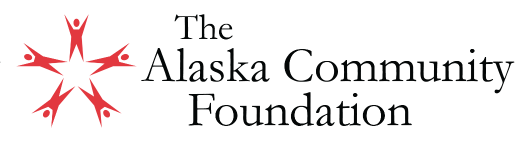For more information on how to apply, please read the tutorial below. You can also apply for any open scholarship opportunity.
- Determine your eligibility. Visit the Scholarships page and read the guidelines for the scholarship(s) you wish to apply for. Take note of eligibility requirements and the deadline for applications.
- When you are ready to apply, click the Apply Now button located at the right of the scholarship announcement. If you have an application in progress, click on Scholarship Management at the bottom of this page to log in.
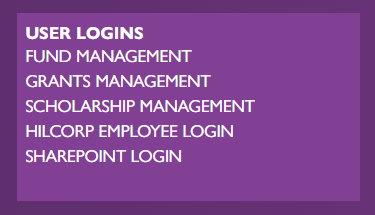
- Create a Login. First-time users, select “Create New Account” and complete the requested information (required fields are indicated by an asterisk). If you have previously applied for ACF scholarships, log in with your username and password.
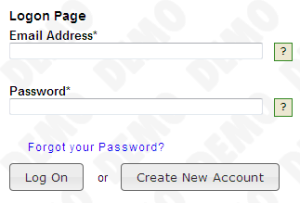
- From the Application Status Page, select “Apply” on the left side of the screen to access the list of available scholarships. Select the scholarship you wish to apply for and check again to confirm your eligibility.
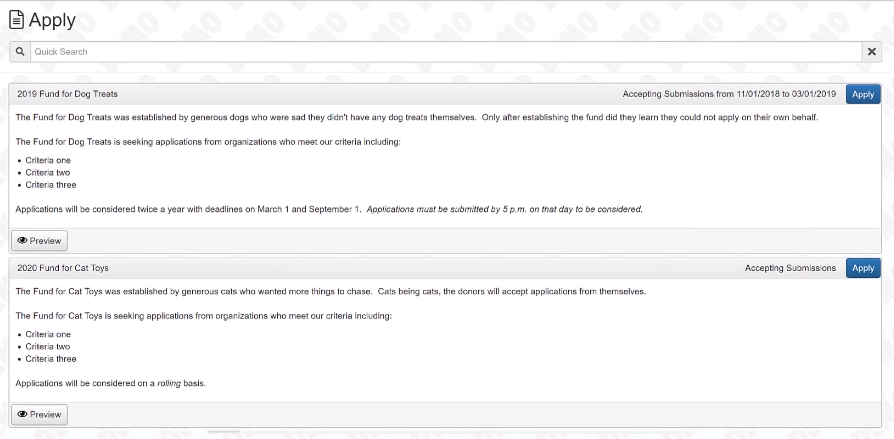
- Begin the application. Note the specific instructions for each question, as well as the character limit for responses (characters DO include spaces). File upload questions also have file size limits. Be sure to save your progress often; the online system times out after 40 minutes of inactivity. You may save your application as a draft and log back in at any time to edit.
![]()
- Submit the application. Select “Submit” at the bottom of the application. Before doing so, make sure you’ve edited your application and it is free of errors. Once you submit your application, you can no longer edit it.
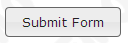
Please direct questions to ACF at scholarships@alaskacf.org or 907-334-6700.